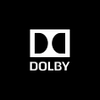Create custom audio profiles, use virtual surround sound, and increase the volume coming through your PC
Create custom audio profiles, use virtual surround sound, and increase the volume coming through your PC
Vote: (5 votes)
Program license: Free
Works under: Windows
Vote:
Program license
(5 votes)
Free
Works under:
Windows
Pros
- You can manage different devices from the app
- The controls are easy and give you several options
- Dolby Laboratories gives you the support you need to use the app right
Cons
- Only users on Windows 10 can use this app on PC
Dolby Audio is a multimedia audio app from Dolby Laboratories. The app allows users to listen to and enjoy a crystal clear audio experience with automatic audio control and an enhanced loudness. You can use the app to listen to audio files in different formats. Dolby Laboratories uses enhanced technologies and signal processing to enhance the sound quality. This app is different from Dolby Atmos, although both apps make your audio experience better. When installed, the app helps you get a realistic audio experience. It works the same way as Windows Sonic and DTS Sound.
Enjoy a Better Entertainment Experience
With Dolby Audio, you have a better way to control volume changes. The app offers you an advanced dialogue enhancement feature that cancels any noise in the sound output. The volume leveling feature brings you the control you need to make your audio experience great. Dolby Atmos, on the other hand, was designed to provide users with a 360-degree listening experience. The app uses surround sound technology that fills the room
If you have been using Dolby Atmos for VUDU and Netflix, you can use Dolby Audio for PCs, video games, such as PS4, Amazon, and for any music experience you need. You can use Dolby Audio for anything you’d use the Dolby Atmos for. You can use it for all types of content from podcasts, downloaded content, streaming movies and music, discs, and many others. The app uses Dolby Digital, Dolby Volume, and Dolby Pro Logic IIz among others.
When you install Dolby Audio in PC, it gives you the control you need for other Dolby Technologies that you may have. Most of the new devices come pre-installed with Dolby technologies for enhanced audio. You can dynamically adjust your audio from the app for a great audio experience. Regardless of the type of entertainment media you are listening to, you can use Dolby Audio. The only challenge is that you can only use the app if you are running Windows 10 OS and having a 64-bit architecture.
Is Dolby Audio a Reliable App?
If you are looking for enhanced audio experience, the Dolby Audio will help you with whatever type of media you want to listen to. You can enjoy enhanced dialogue, and you can get the most from the volume of your PC. The app ensures there is no distortion when you listen through the speakers or through headphones. If your system meets the requirements, you will enjoy a surround sound experience.
The app has had more than a million downloads on Google Play Store and it continues to garner popularity. It also has several thousands of reviews with so many people praising the app for its high-quality audio adjustments. You will have all the control you need for your cinematic sound. There are several other advanced features helping you manage your audio experience.
Pros
- You can manage different devices from the app
- The controls are easy and give you several options
- Dolby Laboratories gives you the support you need to use the app right
Cons
- Only users on Windows 10 can use this app on PC